AFAIK,Using New-AzStorageAccountSASToken while we generate storage account sas token, will get the output of sas token only not connection string and blob service uri etc.
This provide the following parameter:
New-AzureStorageAccountSASToken
-Service <SharedAccessAccountServices>
-ResourceType <SharedAccessAccountResourceTypes>
[-Permission <String>]
[-Protocol <SharedAccessProtocol>]
[-IPAddressOrRange <String>]
[-StartTime <DateTime>]
[-ExpiryTime <DateTime>]
[-Context <IStorageContext>]
[-DefaultProfile <IAzureContextContainer>]
[<CommonParameters>]
As shown below:
To extract the connection string of our storage account we can use the below cmd :
az storage account show-connection-string --name MySA --resource-group MyRG --subscription MySubscription
To extract the blob service url we can use the below cmd :
az storage blob generate-sas -c containername -n myfile.json --permissions r --expiry 2018-01-01T00:00:00Z --full-uri
For more information please refer the below links:-