I have DirectWrite setup to render single glyphs and then shape them programmatically based on the glyph run and font metrics. (Due to my use case, I can't store every full texture in an OpenGL texture otherwise it's essentially a memory leak. So we store each glyph into one texture to lay them out glyph by glyph.)
However, I have two issues:
- Inconsistent rendering results.
- Scaling metrics leads to inconsistent distances between glyphs.
These results are are transferred to a bitmap using Direct2D and WIC bitmap (CreateWicBitmapRenderTarget).
Let's look at an example, font size 12 with Segoe UI.
Full string rendered 1st line is rendered using DrawTextLayout drawn with D2D1_DRAW_TEXT_OPTIONS_ENABLE_COLOR_FONT. 2nd line is drawn with each Glyph using DrawGlyphRun with DWRITE_MEASURING_MODE_NATURAL. 3rd is rendered with paint.net just for reference.
This leads to the second issue, the distance between each letter can be off. I am not sure if this is a symptom of the previous issue. You can see the distance between s and P is now 2 pixels when drawn separately. Because i is no longer 3 pixels wide, it visually looks too close to c now when zoomed out. p and e look too close.
I have checked the metrics, and I am receiving the right metrics from the font from shaping. Above string metrics from DirectWrite : [1088.0, 1204.0, 1071.0, 946.0, 496.0, 1071.0, 869.0]. I am comparing output with Harfbuzz: [S=0+1088|p=1+1204|e=2+1071|c=3+946|i=4+496|e=5+1071|s=6+869] which is correct.
To convert to DIP I am using this formula for the ratio multiplier: (size * dpi) / 72 / metrics.designUnitsPerEm
So with a default DPI of 96 and default size of 12 we get the following ratio: 0.0078125.
Let's look at S is 1088. So the advance should be 1088 * 0.0078125 = 8.5. Since we can't write between half a pixel, which way do we go? I tried every value from the lsb, to the advance, to render offset in every combination of flooring, ceiling, rounding, converting to int. Whichever way I choose, even if it fixes it for one situation, I'll test with another font, or another size, it will be one or two pixels too close in another string. I just can't seem to find a proper balance that is universal.
I am not really sure where to go from here. Any suggestions are appreciated. Here is the code: https://github.com/pyglet/pyglet/blob/master/pyglet/font/directwrite.py#L1736
EDIT: After a suggestion of using DrawGlyphRun using the full run, it does appear exactly what the DrawTextLayout outputs. So the DrawGlyphRun should produce the same appearance. Here's where it gets interesting:
Line1: DrawTextLayout
Line2: Single glyphs drawn by DrawGlyphRun
Line3: All glyphs drawn using DrawGlyphRun
You can see something interesting. If I render each 'c' by itself (right side), you can see that it has 4 pixels on the left of the character by itself. But in the strings it looks like it's missing. Actually, taking a deeper look, and a color dropper, it appears the color is indeed there, but it's much darker. So somehow each glyph is affecting the blend of the pixels around it. I am not really sure how it's doing this.
EDIT2: Talking with another, I think we narrowed this down to anti-aliasing. Applying the antialias to the whole string vs each character produces a different result. Setting D2D1_TEXT_ANTIALIAS_MODE_ALIASED each character looks and appears exactly the same now compared to both.