Problem description:
When using the QuadMesh plot in HoloViews one can observe white lines between all quadrilateral tiles even when using options like line_alpha=0, line_width=0.
These apparent lines are actually gaps between the quads, since if one replaces `bgcolor='black') the lines will appear black.
Enabling lines via linea_alpha=1, line_width=1, line_color='m' will paint the gaps over with magenta lines.
Question
Is it possible to eliminate these lines and if so, how should I go about doing it?
This may not much of a problem in case of a curvilinear tiling, but my actual data results in axisparallel tiling and incredibly ugly aliasing artefacts (I can't use Image since data is not equidistant).
Minimal working example
Would be the default examples from the HoloViews gallery referenced above:
import numpy as np
import holoviews as hv
from holoviews import opts
hv.extension('bokeh')
n = 20
coords = np.linspace(-1.5, 1.5, n)
X,Y = np.meshgrid(coords, coords);
Qx = np.cos(Y) - np.cos(X)
Qz = np.sin(Y) + np.sin(X)
Z = np.sqrt(X**2 + Y**2)
qmesh = hv.QuadMesh((Qx, Qz, Z))
#plot default
qmesh
#plot with black background and magenta lines
qmesh.opts(line_alpha=1, line_width=1, line_color='m', bgcolor='black')