Im trying to make my modal (react-modal node package) scrollable (There is an img inside)
here is my code:
content: {
position: 'absolute',
backgroundColor: '#FFF',
padding: '15px',
zIndex: '1000',
width: '90%',
borderRadius: '.5em',
},
overlay: {
position: 'fixed',
display: 'flex',
justifyContent: 'center',
top: '0',
left: '0',
width: '100%',
height: '100%',
backgroundColor: 'rgba(0,0,0, .8)',
zIndex: '1000',
overflowY: 'auto',
},
}
Modal.setAppElement('#__next')
export const langContext = React.createContext()
export default function Home() {
const [isEn, setIsEn] = useState(true)
const [modalIsOpen, setIsOpen] = useState(false)
const { width } = useWindowDimensions()
function openModal() {
setIsOpen(true)
}
function closeModal() {
setIsOpen(false)
}
function updateLang() {
setIsEn((isEn) => !isEn)
}
return (
<langContext.Provider value={{ isEn, updateLang }}>
<div id="modal" className="overflow-hidden relative">
<Header />
<Modal
isOpen={modalIsOpen}
onRequestClose={closeModal}
style={customStyles}>
<div className="relative m-h-[1000px] h-full w-full overflow-y-scroll">
{isEn ? (
<Image
layout="fill"
objectFit={width >= 750 ? 'fill' : ' cover'}
quality={100}
src={
width >= 750 ? '/assets/menu-en.png' : '/assets/Menu_en_m.png'
}
alt="Menu"
/>
) : (
<Image
layout="fill"
objectFit={width >= 750 ? 'fill' : ' cover'}
quality={100}
src={
width >= 750 ? '/assets/menu-he.png' : '/assets/Menu_he_m.png'
}
alt="Menu"
/>
)}
</div>
</Modal>
</div>
</langContext.Provider>
)
}
Any ideas on how can I do it? (I'm trying to play with the overflow and position element but I can't find the proper solution
The scrolling suppose to happen on Mobile and the Image dimensions are: 550*1550 (I can resize it if necessary) Right now the image is cut
Thanks for the helpers!