I have a gridview that is being dynamically created based on the database. Some rows of the gridview have 2 DropDownLists, while others do not depending on the item in the row. The second DropDownList of the row is dynamically created based on the selection of the first DrowpDownMenu. Everything works as it should except, if you make the selections on the first row, then change the selection of the first DropDownList of the seccond row or click the update button, it will reset the second DropDownList of the first row. This is obviously due to PostBack. But I'd like to maintain the selection until all DropDownLists have been selected and I save the changes to the DB. Any help would be very appreciated.
My Gridview:
<asp:GridView ID="CartList" runat="server" AutoGenerateColumns="False" ShowFooter="True"
GridLines="Vertical" CellPadding="4" CssClass="table table-striped table-bordered"
OnRowDataBound="CartList_RowDataBound">
<Columns>
<asp:BoundField DataField="ProductID" HeaderText="ID" SortExpression="ProductID" />
<asp:BoundField DataField="Product.ProductName" HeaderText="Name" />
<asp:BoundField DataField="Product.UnitPrice" HeaderText="Price (each)" DataFormatString="{0:c}" />
<asp:TemplateField HeaderText="Quantity">
<ItemTemplate>
<asp:TextBox ID="PurchaseQuantity" Width="40" runat="server" Text='<%# Eval("Quantity") %>'></asp:TextBox>
</ItemTemplate>
</asp:TemplateField>
<asp:TemplateField HeaderText="Size">
<ItemTemplate>
<asp:DropDownList ID="Sizeddl" runat="server" Font-Size="Medium"
AutoPostBack="true" ForeColor="Black" OnSelectedIndexChanged="Sizeddl_SelectedIndexChanged">
</asp:DropDownList>
</ItemTemplate>
</asp:TemplateField>
<asp:TemplateField HeaderText="Color">
<ItemTemplate>
<asp:DropDownList ID="ColorNameddl" runat="server"
Font-Size="Medium" ForeColor="Black">
</asp:DropDownList>
</ItemTemplate>
</asp:TemplateField>
<asp:TemplateField HeaderText="Item Total">
<ItemTemplate>
<%#: String.Format("{0:c}", ((Convert.ToDouble( Eval("Quantity") )) * Convert.ToDouble(Eval("Product.UnitPrice"))))%>
</ItemTemplate>
</asp:TemplateField>
<asp:TemplateField HeaderText="Remove Item">
<ItemTemplate>
<asp:CheckBox ID="Remove" runat="server"></asp:CheckBox>
</ItemTemplate>
</asp:TemplateField>
</Columns>
</asp:GridView>
<div>
<p></p>
<strong>
<asp:Label ID="LabelSubtotal" runat="server" Text="SubTotal: "></asp:Label>
<asp:Label ID="lblSubtotal" runat="server" EnableViewState="false"></asp:Label>
</strong>
<p></p>
<strong>
<asp:Label ID="LabelTax" runat="server" Text="Tax Total: "></asp:Label>
<asp:Label ID="lblTax" runat="server" EnableViewState="false"></asp:Label>
</strong>
<p></p>
<strong>
<asp:Label ID="LabelTotalText" runat="server" Text="Order Total: "></asp:Label>
<asp:Label ID="lblTotal" runat="server" EnableViewState="false"></asp:Label>
</strong>
</div>
<br />
<table>
GridView Load:
DataTable rstSize = new DataTable();
protected void Page_Load(object sender, EventArgs e)
{
using (ShoppingCartActions usersShoppingCart = new ShoppingCartActions())
{
decimal cartTotal = 0;
cartTotal = usersShoppingCart.GetTotal();
if (cartTotal > 0)
{
// Display Total.
lblSubtotal.Text = String.Format("{0:c}", usersShoppingCart.GetSubtotal());
lblTax.Text = String.Format("{0:c}", usersShoppingCart.GetTax());
lblTotal.Text = String.Format("{0:c}", usersShoppingCart.GetTotal());
}
else
{
lblSubtotal.Text = "";
lblTax.Text = "";
lblTotal.Text = "";
ShoppingCartTitle.InnerText = "Shopping Cart is Empty";
UpdateBtn.Visible = false;
CheckoutImageBtn.Visible = false;
}
if (!IsPostBack)
{
LoadGrid();
}
}
}
void LoadGrid()
{
// Load Cart Items.
using (ShoppingCartActions actions = new ShoppingCartActions())
{
var _db = new ProductContext();
string cartId = actions.GetCartId();
var cart = _db.ShoppingCartItems.Where(
c => c.CartId == cartId).ToList();
// Create DataTable for Colors
rstSize.Columns.Add("SizeName", typeof(string));
var row = rstSize.NewRow();
row["SizeName"] = "S";
row["SizeName"] = "M";
row["SizeName"] = "L";
row["SizeName"] = "XL";
row["SizeName"] = "2XL";
CartList.DataSource = cart;
CartList.DataBind();
// Hide DropDown Lists for rows that they are not needed for.
for (int i = 0; i < CartList.Rows.Count; i++)
{
DropDownList sizeDDL = CartList.Rows[i].FindControl("Sizeddl") as DropDownList;
DropDownList colorDDL = CartList.Rows[i].FindControl("ColorNameddl") as DropDownList;
IOrderedDictionary rowValues = new OrderedDictionary();
rowValues = GetValues(CartList.Rows[i]);
var _prodID = Convert.ToInt32(rowValues["ProductID"]);
var _prod = (from c in _db.Products
where c.ProductID == _prodID
select c.CategoryID).FirstOrDefault();
if (_prod != 1)
{
sizeDDL.Visible = false;
colorDDL.Visible = false;
}
}
}
}
My RowDataBound:
protected void CartList_RowDataBound(object sender, GridViewRowEventArgs e)
{
if (e.Row.RowType == DataControlRowType.DataRow)
{
DataRowView gData = (DataRowView)e.Row.DataItem;
// Populate and select Color from DB.
DropDownList sizeDDL = (DropDownList)e.Row.FindControl("Sizeddl");
sizeDDL.DataSource = rstSize;
sizeDDL.DataBind();
sizeDDL.Items.Insert(0, new ListItem("Select Size", "0"));
sizeDDL.SelectedValue = gData["SizeName"].ToString();
// Load Color DDL
var _size = sizeDDL.SelectedItem.Text;
int _prod = Convert.ToInt32(e.Row.Cells[0].Text);
var _db = new ProductContext();
var qryColor = (from p in _db.ProductAttributes
join c in _db.Colors
on p.ColorID equals c.ColorID
where p.SizeName == _size & p.ProductID == _prod
select new { p.ColorID, c.ColorName }).Distinct().ToList();
DropDownList colorDDL = (DropDownList)e.Row.FindControl("ColorNameddl");
// Create DataTable for Colors
DataTable rstColor = new DataTable();
rstColor.Columns.Add("ColorID", typeof(int));
rstColor.Columns.Add("ColorName", typeof(string));
foreach(var item in qryColor)
{
var row = rstColor.NewRow();
row["ColorID"] = item.ColorID;
row["ColorName"] = item.ColorName;
rstColor.Rows.Add(row);
}
// Bind Color Drop Down List to DataTable.
colorDDL.DataSource = rstColor;
colorDDL.DataBind();
colorDDL.Items.Insert(0, new ListItem("Select Color", "0"));
colorDDL.SelectedValue = gData["ColorName"].ToString();
}
}
My SelectedIndexChanged
protected void Sizeddl_SelectedIndexChanged(object sender, EventArgs e)
{
DropDownList sizeDDL = (DropDownList)sender;
GridViewRow gRow = (GridViewRow)sizeDDL.NamingContainer;
string strSize = sizeDDL.SelectedItem.Text;
DropDownList colorDDL = (DropDownList)gRow.FindControl("ColorNameddl");
if (strSize != "Choose one")
{
using (ProductContext context = new ProductContext())
{
int _prodID = Convert.ToInt32(gRow.Cells[0].Text);
var _size = sizeDDL.SelectedItem.Text;
var qryColor = (from p in context.ProductAttributes
join c in context.Colors
on p.ColorID equals c.ColorID
where p.SizeName == _size & p.ProductID == _prodID
select new { p.ColorID, c.ColorName }).Distinct().ToList();
if (qryColor.Count > 0)
{
colorDDL.DataSource = qryColor;
colorDDL.DataTextField = "ColorName";
colorDDL.DataValueField = "ColorID";
colorDDL.DataBind();
colorDDL.Items.Insert(0, new ListItem("Select Color", "0"));
colorDDL.Enabled = true;
}
else
{
colorDDL.Items.Clear();
colorDDL.Items.Insert(0, new ListItem("No Colors Available", "0"));
colorDDL.Enabled = false;
}
}
}
}