I'm using react-msal to my application. I need to acquire the access token and attach it to the axios globally, but unfortunately, they only provide hooks to get the access token (as far as I know).
So far, here's my api.js file.
import axios from "axios";
import { useMsal } from "@azure/msal-react";
const axiosInstance = axios.create({
baseURL: "https://localhost:4211/api",
});
const { instance, accounts } = useMsal();
instance
.acquireTokenSilent({
...loginApiRequest,
account: accounts[0],
})
.then((response) => {
axiosInstance.defaults.headers.common[
"Authorization"
] = `Bearer ${response.accessToken}`;
})
.catch((error) => {
console("Error acquiring access token");
});
export default axiosInstance;
And here's I call my API in my component.
api.get('/foods').then(response => {
alert(response.data)
}).catch(error => {
console.log(error.response)
})
But I'm getting an issue that says: Error: Invalid hook call. Hooks can only be called inside of the body of a function component. which is obvious but I need alternatives to get the access token and assign it to my axios globally as part of the header so I don't need to rewrite header each time I need to call an endpoints. Any help?