I'm trying to run the app using the expo start command. It worked fine so far but today it's showing like this.
Any help would be greatly appreciated! :)
These are my dependencies
{
"dependencies": {
"@expo-google-fonts/manrope": "^0.2.0",
"@expo-google-fonts/roboto": "^0.2.2",
"@expo/react-native-action-sheet": "^3.12.0",
"@flyerhq/react-native-link-preview": "^1.6.0",
"@gorhom/bottom-sheet": "4",
"@react-native-async-storage/async-storage": "~1.15.0",
"@react-native-community/clipboard": "^1.5.1",
"@react-native-community/hooks": "^2.8.1",
"@react-native-community/masked-view": "^0.1.11",
"@react-native-community/netinfo": "7.1.3",
"@react-native-firebase/app": "^14.5.0",
"@react-native-firebase/messaging": "^14.5.0",
"@react-native-picker/picker": "2.2.1",
"@react-navigation/core": "^6.1.1",
"@react-navigation/material-top-tabs": "^6.0.6",
"@react-navigation/native": "^6.0.6",
"@react-navigation/native-stack": "^6.2.5",
"@react-navigation/stack": "^6.1.1",
"@stomp/stompjs": "^6.1.2",
"@stripe/stripe-react-native": "0.2.3",
"expo-linking": "~3.0.0",
"expo-media-library": "~14.0.0",
"expo-notifications": "~0.14.0",
"expo-splash-screen": "~0.14.1",
"expo-status-bar": "~1.2.0",
"expo-updates": "~0.11.6",
"expo-web-browser": "~10.1.0",
"firebase": "^9.6.7",
"firebase-admin": "^10.0.0",,
"react": "17.0.1",
"react-dom": "17.0.1",
"react-native": "0.64.3",
"react-native-actionsheet": "^2.4.2",
"react-native-bottomsheet-reanimated": "^0.1.1",
"react-native-gesture-handler": "~2.1.0",
"react-native-hold-menu": "^0.1.1",
"react-native-image-crop-picker": "^0.37.2",
"react-native-image-picker": "^4.7.0",
"react-native-image-resizer": "^1.4.5",
"react-native-image-viewing": "^0.2.1",
"react-native-ionicons": "^4.x",
"react-native-keyboard-aware-scroll-view": "^0.9.5",
"react-native-linear-gradient": "^2.5.6",
"react-native-link-preview": "^1.4.2",
"react-native-pager-view": "5.4.9",
"react-native-parsed-text": "^0.0.22",
"react-native-push-notification": "^8.1.1",
"react-native-reanimated": "2.4.1",
"react-native-safe-area-context": "^3.3.2",
"react-native-screens": "~3.10.1",
"react-native-sticky-parallax-header": "^0.4.1",
"react-native-svg": "12.1.1",
"react-native-svg-charts": "^5.4.0",
"react-native-tab-view": "^3.1.1",
"react-native-unimodules": "0.12.0",
"react-native-vector-icons": "^9.0.0",
"react-native-web": "0.17.1",
"react-native-webview": "11.15.0",
"react-navigation": "^4.4.4",
"rn-fetch-blob": "^0.12.0",
"socket.io-client": "^4.4.1",
"sockjs-client": "1.4.0",
"stompjs": "2.3.3",
"text-encoding": "^0.7.0",
"url": "^0.11.0",
"watchman": "^1.0.0"
}}
I've tried changing the versions of the react-native-reanimated package but still couldn't figure out the problem.