Clarification for @ismirsehregal
If I set num_min to zero in Field A and then increment Field B then Field A shows the red "!" even though zero is valid.
Original Question
Both fields require numbers >=0 and < 300 Empty fields, spaces, ".", "e" are not allowed. When a field is invalid a red "!" should appear AND the button should be disabled.
The code below works for non_numeric characters. I had to make the minimum of the field = -1 to make the disable button work.
Right now it's possible to use the arrows to go down to as low as -1 which is an invalid number.
Is it possible to get both the red "!" AND the disabled button to work if the valid numbers are: 0 <= x < 300
library("shiny")
library("bslib")
library("shinyjs")
library("shinyWidgets")
library("shinyvalidate")
per_month <- "/mth"
num_min <- -1
num_max <- 300
ui <- bootstrapPage(
useShinyjs(),
theme = bs_theme(version = 5, "font_scale" = 1.0),
div(class = "container-fluid",
div(class = "row",
div(class="col-4",
numericInputIcon(
inputId = "a",
label = "A",
value = 100,
min = num_min,
max = num_max,
width = "200px",
icon = list(NULL, per_month)
),
),
div(class="col-4",
numericInputIcon(
inputId = "b",
label = "B",
value = 200,
min = num_min,
max = num_max,
width = "200px",
icon = list(NULL, per_month)
),
),
htmlOutput("a")
),
div(class = "row",
div(class = "col-12",
actionButton("cc_calculate", "—— Submit ——")
), align = "center"
)
)
)
server <- function(input, output, session) {
output$a <- renderText({
paste("a:", input$a)
})
iv <- InputValidator$new()
iv$add_rule("a", sv_required(message = ""))
iv$add_rule("a", sv_between(num_min, num_max, message_fmt = "", inclusive = c(FALSE, FALSE)))
iv$add_rule("b", sv_required(message = ""))
iv$add_rule("b", sv_between(num_min, num_max, message_fmt = "", inclusive = c(FALSE, FALSE)))
iv$enable()
observe(
if (iv$is_valid()) {
enable("cc_calculate")
} else {
disable("cc_calculate")
}
)
}
shinyApp(ui = ui, server = server)