In VS Code, there is an error loading particular JSON schema (Renovate Bot).
Unable to load schema from 'https://docs.renovatebot.com/renovate-schema.json': certificate has expired.(768)
{
"$schema": "https://docs.renovatebot.com/renovate-schema.json",
"...": "..."
}
I've also tried associate the file with the schema via workspace settings, the same result.
Web server certificate seem to be valid:
Other schemas are loaded successfully, for example for firebase.json (set in workspace settings).
"json.schemas": [
{
"fileMatch": ["firebase.json"],
"url": "https://raw.githubusercontent.com/firebase/firebase-tools/master/schema/firebase-config.json"
}
],
How to figure out why VS Code considers the certificate stale whereas it is not? I have not found any details on this in any of the Output panels.