How can I add a mouse 'click' event to each polygon plotted on a leaflet map? I want to do this so I can then filter a separate widget based on data from the features (in this case WD21CD).
---
output: html_document
---
```{r setup, include=FALSE}
knitr::opts_chunk$set(echo = FALSE)
library(tidyverse)
library(htmltools)
library(leaflet)
```
```{r cars, echo=FALSE}
url <- 'https://opendata.arcgis.com/api/v3/datasets/bf9d32b1aa9941af84e6c2bf0c54b1bb_0/downloads/data?format=geojson&spatialRefId=4326'
wardShapes <- sf::st_read(url) %>%
filter(WD21CD >= "E05011175" & WD21CD <= "E05011181")
leaflet(wardShapes,elementId = "bhamMap",
height = 550,# width = 10,
options = leafletOptions(minZoom = 10, maxZoom = 14)) %>%
addTiles() %>%
setView(lng = -1.810, lat = 52.555, zoom = 12) %>%
addPolygons(
weight = 0.5, smoothFactor = 0.5,
opacity = 1.0, fillOpacity = 0.2,
highlightOptions = highlightOptions(color = "white", weight = 2, bringToFront = TRUE),
label = ~as.character(WD21NM),
labelOptions = (interactive = TRUE)
)
```
```{js, class.source = "jsvis1", echo=FALSE}
document.getElementById("bhamMap").addEventListener("click", function(e){
console.log("hello");
});