I have a bot framework chatbot which uses QnA Maker. The bot is primarily for product support FAQ type questions. I have built a series of follow on prompts which allow the user to navigate to different questions/answers via the buttons which appear.
Currently, you have to type a question such as "I have an issue" before you see the prompts, but I would (somehow) like the particular prompt pair ("Search by Issue Type" / "Search by Product Category" shown in red in the diagram below), to automatically appear as soon as the conversation starts, so that the user doesn't have to type anything to see the prompts.
I found a real-life example of a similar type of behaviour, in a microsoft bot , which can be accessed by clicking this link, and then clicking the "Chat with Sales" button which appears in the bottom right of the page.
In this real life microsoft example, the bot automatically comes up with a message and then a button which says "Start", which then takes the user down a series of prompts. I would be happy to have a "Start" button on my bot if it could then take my user into the prompt pair "Search by Issue Type" / "Search by Product Category":
My bot (as it happens) has a "Hello and Welcome!" message (highlighted in purple in the first screenshot), which was implemented via c# in the bot code. [I'm not at all skilled in C# as it happens].
Can I achieve my objective just within QnAMaker ? or do I have to do something in the c# code to bring up prompt(s). If I do have to go down the c# route, any pointers would be great.