public static async Task<HttpResponseMessage> Post(string endPoint, string data){
HttpContent c = new StringContent(data, Encoding.UTF8, "application/json");
using (var client = new HttpClient())
{
HttpRequestMessage request = new HttpRequestMessage
{
Method = HttpMethod.Post,
RequestUri = new Uri(VodapayBaseUrl + endPoint),
Content = c,
};
request.Content.Headers.ContentType = new MediaTypeHeaderValue("application/json");
client.DefaultRequestHeaders.Accept.Add(new MediaTypeWithQualityHeaderValue("application/json"));
HttpResponseMessage result = await client.SendAsync(request).ConfigureAwait(false); // The code fails here
if (result.IsSuccessStatusCode)
{
Console.WriteLine("got here");
return result;
}
else
{
Console.WriteLine("failled");
return result;
}
}
// return result;
}
Here is an updated version:
public static async Task Post()
{
using (var httpClient = new HttpClient())
{
var requestString = "{\"authCode\": \"0000000001Nk1EEhZ3pZ73z700271891\" }";
httpClient.BaseAddress = new Uri("https://bounties-backend-mini-program.herokuapp.com");
httpClient.DefaultRequestHeaders.Accept.Add(new MediaTypeWithQualityHeaderValue("application/json"));
var request = new HttpRequestMessage(HttpMethod.Post, $"/api/userInfo");
request.Content = new StringContent(requestString, System.Text.Encoding.UTF8, "application/json");
var response = await httpClient.SendAsync(request);
var responseContent = await response.Content.ReadAsStringAsync();
Console.WriteLine(JsonConvert.SerializeObject(response.Headers.ToList()));
if (response.IsSuccessStatusCode)
{
Console.WriteLine("Successful");
Console.WriteLine(responseContent);
}
else
{
Console.WriteLine("Not successful");
}
}
}
class Program
{
private static void Main(string[] args)
{
Post().Wait();
Console.WriteLine();
}
}
}
Can someone please help with this I am new to c# and relatively new to coding. I am trying to send a request using httpclient I need to send data in a json format I also need to send a list of headers. How can I do this and also return json data at the end your help will be appreciated.I am getting an error when i run this: