I created a new angular app with the angular CLI 13.0.4. It created an angular app version ~13.0.0. When I use the command ng build, I get the following error:
./node_modules/css-loader/dist/runtime/api.js - Error: Module build failed (from ./node_modules/@ngtools/webpack/src/ivy/index.js):
Transform failed with 1 error:
error: Invalid version: "15.2-15.3"
./node_modules/css-loader/dist/runtime/noSourceMaps.js - Error: Module build failed (from ./node_modules/@ngtools/webpack/src/ivy/index.js):
Transform failed with 1 error:
error: Invalid version: "15.2-15.3"
These are the different version that I use:
What should I do to fix this error?
------ UPDATE 3/2/2022 ------
Contents of the browserlist file:
# This file is used by the build system to adjust CSS and JS output to support the specified browsers below.
# For additional information regarding the format and rule options, please see:
# https://github.com/browserslist/browserslist#queries
# For the full list of supported browsers by the Angular framework, please see:
# https://angular.io/guide/browser-support
# You can see what browsers were selected by your queries by running:
# npx browserslist
last 1 Chrome version
last 1 Firefox version
last 2 Edge major versions
last 2 Safari major versions
last 2 iOS major versions
Firefox ESR