I'm trying to make a text editor with formatting for Mac OS. Which I have working using an NSTextView together with a custom NSTextStorage class. Which applies attributes like bold etc to NSAttributableStrings.
This all seems to work fine as seen in screenshot one below. Which is an NSTextView with a custom NSTextStorage class attached to it. Which applies the formatting through attributes on an NSAttributeableString
However, having everything the same, but getting a scrollable NSTextView from the Apple supplied function NSTextView.scrollableTextView() it does not display any text at all. Even though you can see in the screenshot that the NStextView is actually visible. Also, moving my mouse over the editor changes the cursor to the editor cursor. But I can't select, type or do anything.
Doing the exact same thing as above, but not supplying a text container to the text view does show that it is wired up correctly, since I do get a scrollable text view then. Where the scrolling actually works, but then of course the formatting is no longer applied.
So I'm confused on what I have to do now.
This is basically my setup:
//
// TextDocumentViewController.swift
//
// Created by Matthijn on 15/02/2022.
// Based on LayoutWithTextKit2 Sample from Apple
import Foundation
import AppKit
class TextDocumentViewController: NSViewController {
// Extends NSTextStorage, applies attributes to NSAttributeAbleString for formatting
private var textStorage: TextStorage
// Not custom yet, default implementation - do I need to subclass this specifically and implement something to support the scrolling behaviour? Which seems weird to me since it does work without scrolling support
private var layoutManager: NSLayoutManager
// Also default implementation
private var textContainer: NSTextContainer
private var textDocumentView: NSTextView
private var scrollView: NSScrollView
required init(content: String) {
textStorage = TextStorage(editorAttributes: MarkdownAttributes)
layoutManager = NSLayoutManager()
textStorage.addLayoutManager(layoutManager)
textContainer = NSTextContainer()
// I'm not 100% sure if I need this on false or true or can just do defaults. No combination fixes it
// textContainer.heightTracksTextView = false
// textContainer.widthTracksTextView = true
layoutManager.addTextContainer(textContainer)
scrollView = NSTextView.scrollableTextView()
textDocumentView = (scrollView.documentView as! NSTextView)
// Basically commenting this out, stops applying my NSTextContainer, NSLayoutManager and NSTextContainer, but then of course the formatting is not applied. This one line changes it between it works without formatting, or it doesn't work at all. (Unless I have my text view not embedded in a scroll view) then it works but the scrolling of course then does not work.
textDocumentView.textContainer = textContainer
textDocumentView.string = content
textDocumentView.isVerticallyResizable = true
textDocumentView.isHorizontallyResizable = false
super.init(nibName: nil, bundle: nil)
}
override func loadView() {
view = scrollView
}
}