i have small issue with scrollview.
i want to the title become sticky and the after the title means the messageBody become scrollable.
i have tried below one for this implementation.
HelpComponentContainer:---
<View style={{ height: "100%" }}>
<ScrollView
style={{ flexGrow: 0 }}
>
<View>
<Title>{messageTitle}</Title>
<MessageBody>{messageBody}</MessageBody>
</View>
</ScrollView>
</View>
const MessageBody = styled(Text)`
color: #2d3e58;
text-align: right;
align-self: center;
width: 90%;
`;
i am using this component in
message-widget-card:--
<RBSheet
ref={helpSheet}
closeOnDragDown={true}
closeOnPressMask={true}
height={hp(60)}
customStyles={{
wrapper: {
backgroundColor: "rgba(52,52,52,0.8)",
},
draggableIcon: {
backgroundColor: "#d3d6dc",
},
container: {
borderRadius: 15,
},
}}
>
<Container>
<HelpComponentContainer
isHelpForMessage={true}
messageTitle={helpMessageTitle}
messageBody={helpMessage}
/>
</Container>
</RBSheet>
i have tried this one.
But the scroll is not working.
just i want the Blue color title should be sticky and the body become scrollable.
How can i resolve this issue?
Thanks!!