There are at least two options you should know about.
1. Option
Enable the scrolling by mouse.
For this you have to activate the tool xwheel_pan for your figure.
See this very basic example:
import numpy as np
import holoviews as hv
hv.extension('bokeh')
x = np.linspace(0, 4*np.pi, 100)
y = np.sin(x)
scatter = hv.Scatter((x, y), label='sin(x)').opts(
tools=['xwheel_pan'],
active_tools=['xwheel_pan']
)
scatter
In this example the tool is also activated by default. Using the wheel of the mouse will result in an action like this.

2. Option
Add a second figure and a RangeTool.
This example needs some more lines of code:
import numpy as np
import holoviews as hv
from holoviews import opts
from holoviews.plotting.links import RangeToolLink
hv.extension('bokeh')
x = np.linspace(0, 4*np.pi, 100)
y = np.sin(x)
scatter = hv.Scatter((x, y), label='sin(x)').opts(width=300, height=300)
selection = hv.Scatter((x, y)).opts(width=300, height=100, yaxis=None, default_tools=[])
RangeToolLink(selection, scatter)
layout = (scatter + selection).cols(1)
layout.opts(opts.Layout(shared_axes=False, merge_tools=False))