[getToken] Error/Exception: {"nativeStackAndroid":[],"userInfo":null,"message":"907122036: no right","code":"907122045","line":2568,"column":45,"sourceURL":"http://localhost:8081/index.bundle?platform=android&dev=true&minify=false&app=com.huaweipush.letsapp&modulesOnly=false&runModule=true"}
The error code indicates that the Push Kit are not enabled. As a result, have no permission to obtain the token. How to enable the Push Kit, pls refer to the this docs.
Sign in to AppGallery Connect and click My projects.

Find and click the desired project in the project list, and click the app for which you need to set Push Kit parameters.

Go to Project settings > Manage APIs and enable Push Kit.
Go to Grow > Push Kit and click Enable now. In the dialog box that is displayed, click OK.
Enable the precise messaging function.