I changed the value of a field present in the table list view in the editor area of an entity (making a custom renderer that hides the first 5 digits), as OOTB behaves, by double clicking on the table list view, a window opens called "Edit element", in this window there is also the field that I had modified in the table list view with the difference that in this window all the figures are visible, how can I hide the figures of a field also in this window? On the backoffice-config I don't find anything that could refer to this window. Thanks a lot.
Asked
Active
Viewed 56 times
0
-
List view and edit view having pointed different attribute? – Raushan Kumar Feb 11 '22 at 07:57
-
@RaushanKumar I not think, but probably the edit item is an OOTB functionality. – mike Feb 11 '22 at 13:25
-
1@RaushanKumar not easy to customize this.. tightly coupled OOTB function I think. – pavanjoshi Feb 15 '22 at 05:51
-
1Hi @mike I think you do it via Decorated Editor. please have a look at the concept. https://help.sap.com/viewer/5c9ea0c629214e42b727bf08800d8dfa/1905/en-US/8ba9714d866910149452fd7cd395e186.html – Raushan Kumar Feb 15 '22 at 11:03