Trying to generate SVG from an external graphic link but the output SVG image not rendering properly. To generate SVG using the below code,
package org.geotools.tutorial.quickstart;
import org.apache.batik.svggen.SVGGeneratorContext;
import org.apache.batik.svggen.SVGGraphics2D;
import org.geotools.factory.CommonFactoryFinder;
import org.geotools.feature.DefaultFeatureCollection;
import org.geotools.feature.simple.SimpleFeatureBuilder;
import org.geotools.feature.simple.SimpleFeatureTypeBuilder;
import org.geotools.geometry.jts.JTSFactoryFinder;
import org.geotools.geometry.jts.ReferencedEnvelope;
import org.geotools.map.FeatureLayer;
import org.geotools.map.Layer;
import org.geotools.map.MapContent;
import org.geotools.renderer.lite.StreamingRenderer;
import org.geotools.styling.*;
import org.locationtech.jts.geom.*;
import org.locationtech.jts.geom.Polygon;
import org.opengis.feature.simple.SimpleFeature;
import org.opengis.feature.simple.SimpleFeatureType;
import org.opengis.filter.FilterFactory2;
import org.opengis.filter.expression.Expression;
import org.w3c.dom.Document;
import javax.xml.parsers.DocumentBuilder;
import javax.xml.parsers.DocumentBuilderFactory;
import javax.xml.parsers.ParserConfigurationException;
import javax.xml.transform.TransformerException;
import java.awt.*;
import java.awt.Dimension;
import java.io.*;
import java.net.URISyntaxException;
import java.net.URL;
public class SvgRendering {
static StyleFactory styleFactory = CommonFactoryFinder.getStyleFactory();
static FilterFactory2 filterFactory = CommonFactoryFinder.getFilterFactory2();
public static void main(String[] args) throws Exception {
Coordinate[] listOfPoints = new Coordinate[5];
listOfPoints[0] = new Coordinate(-73.82, 41.24);
setupSVG(listOfPoints);
}
public static DefaultFeatureCollection createBoundingBox(Coordinate[] listofP){
SimpleFeatureTypeBuilder b = new SimpleFeatureTypeBuilder();
b.setName("MyFeatureType");
b.add("location", Polygon.class);
final SimpleFeatureType TYPE = b.buildFeatureType();
SimpleFeatureBuilder featureBuilder = new SimpleFeatureBuilder(TYPE);
GeometryFactory geometryFactory = JTSFactoryFinder.getGeometryFactory();
Polygon polygon = geometryFactory.createPolygon(listofP);
featureBuilder.add(polygon);
SimpleFeature feature = featureBuilder.buildFeature("polygon");
DefaultFeatureCollection featureCollection = new DefaultFeatureCollection("internal", TYPE);
featureCollection.add(feature); //Add feature 1
return featureCollection;
}
private static void setupSVG(Coordinate[] listofP)
throws IOException, ParserConfigurationException, URISyntaxException, TransformerException {
//URL url = new URL("http://localhost:8080/");
URL url = new URL("file:///C:/poc/mapreport/Map_marker.svg");
//File file = new File(baseFilePath + "mapreport\\Map_marker.svg");
//URL url = file.toURI().toURL();
PointSymbolizer symb = styleFactory.createPointSymbolizer();
ExternalGraphic eg = styleFactory.createExternalGraphic(url, "image/svg+xml");
symb.getGraphic().graphicalSymbols().add(eg);
Expression size = filterFactory.literal(54);
symb.getGraphic().setSize(size);
Rule rule = styleFactory.createRule();
rule.symbolizers().add(symb);
FeatureTypeStyle fts = styleFactory.createFeatureTypeStyle(rule);
Style style = styleFactory.createStyle();
style.featureTypeStyles().add(fts);
MapContent mc = new MapContent();
DefaultFeatureCollection boundingbox = createBoundingBox(listofP);
Layer layer = new FeatureLayer(boundingbox, style);
mc.addLayer(layer);
DocumentBuilderFactory dbf = DocumentBuilderFactory.newInstance();
DocumentBuilder db = dbf.newDocumentBuilder();
// Create an instance of org.w3c.dom.Document
Document document = db.getDOMImplementation().createDocument(null, "svg", null);
// Set up the map
SVGGeneratorContext ctx1 = SVGGeneratorContext.createDefault(document);
SVGGeneratorContext ctx = ctx1;
ctx.setComment("Generated by GeoTools2 with Batik SVG Generator");
SVGGraphics2D g2d = new SVGGraphics2D(ctx, true);
Dimension canvasSize = new Dimension(1024, 1024);
g2d.setSVGCanvasSize(canvasSize);
StreamingRenderer renderer = new StreamingRenderer();
renderer.setMapContent(mc);
Rectangle outputArea = new Rectangle(g2d.getSVGCanvasSize());
ReferencedEnvelope dataArea = mc.getMaxBounds();
dataArea.expandBy(5); // some of these have 0 size
renderer.paint(g2d, outputArea, dataArea);
File fileToSave = new File("C:\\poc\\markers.svg");
OutputStreamWriter osw = null;
try {
OutputStream out = new FileOutputStream(fileToSave);
osw = null;
osw = new OutputStreamWriter(out, "UTF-8");
g2d.stream(osw);
} catch (FileNotFoundException e) {
// TODO Auto-generated catch block
e.printStackTrace();
} finally {
if (osw != null)
try {
osw.close();
} catch (IOException e) {
// TODO Auto-generated catch block
e.printStackTrace();
}
}
mc.dispose();
}
}
Expected Output:-
Final Output:-
So, in the final output SVG marker is getting cut from the right-hand side.
Help would be appreciated.
Thanks in advance
This is different from the previous question.