I would like to customize the tabs in the accordion bootstrap component.
This is the code:
import dash_bootstrap_components as dbc
from dash import html
accordion = html.Div(
dbc.Accordion(
[
dbc.AccordionItem(
"This is the content of the first section", title="Item 1"
),
dbc.AccordionItem(
"This is the content of the second section", title="Item 2"
),
dbc.AccordionItem(
"This is the content of the third section", title="Item 3"
),
],
start_collapsed=True,
),
)
I hev two ajdustments I want to make:
Set the title (eg. Item 1) to H1, or something else.
When accordion is activated (open) the default color of the tab is light blue (see screenshot). I want to change this color. How?
I have tried different variations of css styling, like what is suggested here, but with no luck.