I think the idea is something like this:
In [1]: import xarray as xr
...: import numpy as np
...: from pyproj import Transformer
...:
...: ds = xr.tutorial.open_dataset("air_temperature").isel(time=0)
design a target grid in transformed space:
In [2]: # find the new bounds in mercator space
...: gcs_to_3857 = Transformer.from_crs(4326, 3857, always_xy=True)
...: x, y = gcs_to_3857.transform(
...: [ds.lon.min(), ds.lon.max()],
...: [ds.lat.min(), ds.lat.max()],
...: )
In [3]: # design a target grid for the re-projected data - can be any dims you want
...: X = np.linspace(x[0], x[1], 500)
...: Y = np.linspace(y[0], y[1], 600)
...: XX, YY = np.meshgrid(X, Y)
Transform this grid back into lat/lon
In [4]: # build a reverse transformer from Mercator back to lat/lons
...: merc_to_latlng = Transformer.from_crs(3857, 4326, always_xy=True)
...: new_lons, new_lats = merc_to_latlng.transform(XX.ravel(), YY.ravel())
...: new_lons = new_lons.reshape(XX.shape)
...: new_lats = new_lats.reshape(YY.shape)
Create new DataArrays to index the lat/lon values corresponding to the grid points on the target grid (indexed by x and y in Mercator space):
In [5]: # create arrays indexed by (x, y); also convert lons back to (0, 360)
...: new_lons_da = xr.DataArray((new_lons % 360), dims=["y", "x"], coords=[Y, X])
...: new_lats_da = xr.DataArray(new_lats, dims=["y", "x"], coords=[Y, X])
Use xarray's advanced indexing to interpolate the data to the new points while re-indexing onto the new grid
In [6]: ds_mercator = ds.interp(lon=new_lons_da, lat=new_lats_da, method="linear")
Now the data is indexed by x and y, with points equally spaced in Mercator space:
In [7]: ds_mercator
Out[7]:
<xarray.Dataset>
Dimensions: (y: 600, x: 500)
Coordinates:
time datetime64[ns] 2013-01-01
lon (y, x) float64 200.0 200.3 200.5 200.8 ... 329.2 329.5 329.7 330.0
lat (y, x) float64 15.0 15.0 15.0 15.0 15.0 ... 75.0 75.0 75.0 75.0
* y (y) float64 1.689e+06 1.708e+06 1.727e+06 ... 1.291e+07 1.293e+07
* x (x) float64 -1.781e+07 -1.778e+07 ... -3.369e+06 -3.34e+06
Data variables:
air (y, x) float64 nan nan nan nan nan ... 237.3 237.6 238.0 238.3 nan
Attributes:
Conventions: COARDS
title: 4x daily NMC reanalysis (1948)
description: Data is from NMC initialized reanalysis\n(4x/day). These a...
platform: Model
references: http://www.esrl.noaa.gov/psd/data/gridded/data.ncep.reanaly...
The new projection can be seen in the axes (and distortion) of the transformed (right) as compared to the original (left) datasets:
In [8]: fig, axes = plt.subplots(1, 2, figsize=(14, 5))
...: ds.air.plot(ax=axes[0])
...: ds_mercator.air.plot(ax=axes[1])
Out[8]: <matplotlib.collections.QuadMesh at 0x2b3b94be0