With current version of shiny (1.7.1) and shinyWidgets (0.6.3) I got something strange. I can't figure out why independent pickerInput(s) share the same "tick-icon" while I set something different in the options. Looks like somewhere the first tick-icon is taken as a global option and overwrites my settings. Does anyone knows where this overwriting happened? Is it a shiny or shinyWidgets or a bootstrap issue?
library(shinyWidgets)
library(shiny)
shinyApp(
ui = fluidPage(
pickerInput(
inputId = "sort",
label = "sort",
choices = c("a", "b", "c", "d"),
multiple = TRUE,
options = list("tick-icon" = "glyphicon-sort")
),
pickerInput(
inputId = "ok",
label = "ok",
choices = c("a", "b", "c", "d"),
multiple = TRUE,
options = list("tick-icon" = "glyphicon-ok")
)
),
server = function(input, output) {
NULL
}
)