There is not such thing as "volume and diameter of each genus". The genus is an adimensional integer number that summarizes the topology of a surface, and it is independent of the geometry and any distance you can measure in the mesh.
I guess that you probably are interested in the geometry of each connected component of the mesh, but can't say from you question. If this is the case, you can use the split_in_connected_components filter to separate one mesh into multiple connected meshes.
You can use two filters to obtain some measures related to the ones named in your question:
Compute geometric measures will compute a set of geometric measures of a mesh. Bounding box extents and diagonal, principal axis, thin shell barycenter, vertex barycenter, surface area, volume (for closed meshes).
Compute_topological_measures will count the number or vertex, edges, faces, unreferenced vertices, boundary edges, connected component(s), holes, and the value for Genus.
One side note: You said that your mesh has a Genus value of 863, which is a quite big number. This is indicative of a very high number of holes or connected components in your input. If this is not an expected value for you, probably you need to sanitize your input mesh running the filters remove duplicate vertices, remove unreferenced vertices, remove zero area faces, remove duplicate faces.