I want to create 100 driver entries in my DB, for which I am using postman and automating the creation using JSON and json expects a unique driver_number every-time a POST request goes. I can do that same using JMeter but wanted to explore postman.
Attaching the screenshots for reference:
Pre-request Script:
Tests:
Initially tried to create small number of drivers. Once I go for Run Collection option and after running it, it creates just a single driver where loop needs for run for multiple times. And multiple drivers needs to be created.
Here is the screenshot for Run collection:
Can anyone suggest me regarding where am I doing wrong.
Thanks for the suggestion.
- No data file is required here.
- tried with iteration count, resource is getting created for the first time but for later the counter variable didn't increase and it leads to same driverNumber and at the backend due to validation, resource is not getting created.