I wrote the whole code the only thing disappointing me is that I can't change the input rows and column let me show you what I mean by this.
I want this kind of dialog box, check this image
I can't use the sg.output here because it raises exception when throwing something special like ** in it
Is there any way to change the length of sg,Input or any alternative you better get an idea by seeing images.