I have git cli and gitk working fine.
I use Beyond Compare as a diff tool, and configured git via the steps I found here.
I can see that these commands kicked in here:
But when I use the "Diff" options shown in this menu, nothing external fires. Gitk just operates as always.
I found this in Preferences, and set it to the beyond compare binary, but also no change in behavior.
I always fully exited Git GUI after making these changes. But the diff behavior never changes.
How do I get Beyond Compare firing?