I'm using FFmpeg to merge an MKA and MKV files to generate an MP4 file.
The command shown below is working good sometimes:
1st pair of mkv/mka: gives a successful MP4 with no problems in audio/video.2nd pair of mkv/mka: the audio of output.mp4 is distorted (I mean just noise) but the video track itself is working fine.3rd pair of mkv/mka: the audio is working fine but video speed slows down. I think it decreases the bit rate of output mp4.
I'm using this command:
ffmpeg -i m.mkv -i m.mka -c:v libx264 -c:a aac -map 0:v:0 -map 1:a:0 output.mp4
The codec of mka is "opus: while codec of mpv is "vp8"
here I also attached the ss of properties of output.mp4