I'm currently really frustating cause cannot deploy my app to Heroku and connect my db to Google Cloud SQL.
What am I already did?
- I have been set up SSL to connect them
- I have been set up Cloud SQL Auth Proxy (+ set up Cloud SQL CLient role in IAM Manager)
- I have been did buildpacks via Heroku approaches etc.
And overall failed.
This is my config database via Typeorm in Nestjs.
import { TypeOrmModuleOptions } from "@nestjs/typeorm"
const fs = require("fs");
require('dotenv').config()
export class OrmConfig {
// Config TypeOrm
getConfig() {
const ormConfig: TypeOrmModuleOptions = {
type: 'postgres',
url: 'postgres://myusername:mypassword@myhostincloudsql(publicip):5432/mydb',
// host: 'myhostincloudsql(public ip)',
// port: 5432,
// username: 'myusername',
// password: 'mypassword',
// database: 'mydb',
entities: ['dist/**/*.entity{.js,.ts}'],
synchronize: false,
migrationsRun: true,
logging: false,
logger: 'file',
migrations: [
'dist/database/migrations/**/*{.js, .ts}'
],
cli: {
migrationsDir: 'database/migrations'
},
ssl: true,
extra: {
ssl: {
ca: fs.readFileSync('./src/config/server-ca.pem'),
cert: fs.readFileSync('./src/config/client-cert.pem'),
key: fs.readFileSync('./src/config/client-key.pem'),
// rejectUnauthorized: false
}
}
}
return ormConfig
}
}
export default new OrmConfig().getConfig()
This is my app.module.ts
import { SendGridModule } from '@anchan828/nest-sendgrid';
import { MiddlewareConsumer, Module, NestModule } from '@nestjs/common';
import { ConfigModule } from '@nestjs/config';
import { TypeOrmModule } from '@nestjs/typeorm';
// import { BlogModule } from './blog/blog.module';
import OrmConfig from './config/ormConfig';
import { BusinessContactModule } from './contact/business/business.module';
import { InvestorNotificationController } from './contact/investor/investment-recommendation/investor-notification.controller';
import { InvestmentRecommendationModule } from './contact/investor/investment-recommendation/investor-notification.module';
import { InvestorContactModule } from './contact/investor/angel-investor/investor.module';
import { EmitenCampaignModule } from './emiten-campaign/emiten-campaign.module';
import { EmitenModule } from './emiten/emiten.module';
import { FlashMobileModule } from './flash-mobile/flash-mobile.module';
import { CoreModule } from './global/core.module';
import { Agent } from './middleware/agent';
import { AuthModule } from './middleware/auth.module';
import { TekenajaModule } from './tekenaja/tekenaja.module';
import { UserModule } from './user/user.module';
require('dotenv').config();
@Module({
imports: [
/**
* ================================
* Typeorm Config
* ================================
*/
SendGridModule.forRoot({
apikey: process.env.SENDGRID_API_KEY,
}),
TypeOrmModule.forRoot(OrmConfig), // This is I call it
ConfigModule.forRoot(),
AuthModule,
TekenajaModule,
FlashMobileModule,
CoreModule,
EmitenModule,
EmitenCampaignModule,
// InvestorContactModule,
// BusinessContactModule,
UserModule,
// BlogModule
InvestmentRecommendationModule
]
})
export class AppModule implements NestModule {
configure(consumer: MiddlewareConsumer) {
consumer
.apply(Agent)
.forRoutes('/');
}
}
NB: Anyway, I'm using public ip in Google Cloud SQL
I have tried connect it from Heroku Postgres, and works. And I try with Cloud SQL fields, getting error something like this
Now, what should I do in order to connected between them? I hope reply my issue guys. Many thanks.