I'm working on an Azure Logic App which a Service Bus peek-lock trigger. The Service Bus has a message lock duration of 5 minutes.
When an instance is running for more than 5 minutes, the message lock will be released and I cannot complete the message in this case.
Since the logic app has introduced a new action for renewing the lock token (https://i.stack.imgur.com/KwQd7.png), I want to implement a renew lock token mechanism so that if the instance is running for more than 5 minutes, it will be automatically triggered to renew the lock token so that the message can be completed later on.
In short, I want the instance for a message is running for more than 5 minutes.
How can I achieve this? Thanks for your help.