I'm trying to see my code coverage in my pipeline summary
project details: Java spring
Error: ##[warning]No code coverage results were found to publish.
Pipeline:
- task: Maven@3
displayName: Maven SoftwareEngineeringBackend/pom.xml
inputs:
mavenPOMFile: $(BuildParameters.mavenPOMFile)
goals: "test"
- task: PublishTestResults@2
displayName: "Publish test results"
inputs:
testResultsFormat: "JUnit"
mergeTestResults: true
- task: PublishCodeCoverageResults@1
inputs:
summaryFileLocation: '$(System.DefaultWorkingDirectory)/target/site/jacoco/jacoco.xml'
pathToSources: '$(System.DefaultWorkingDirectory)/src/main/java/'