So I know that there is a storage account behind Azure Cloud Shell. How can I find out which storage account it is and most important which resource group is my Cloud Shell storage account belongs to?
2 Answers
When you use basic settings and select only a subscription, Cloud Shell creates three resources on your behalf in the supported region that's nearest to you:
- Resource group:
cloud-shell-storage-[region] - Storage account:
cs[uniqueGuid] - File share:
cs-[user]-[domain]-com-[uniqueGuid]
Storage accounts that you create in Cloud Shell are tagged with ms-resource-usage:azure-cloud-shell.
- 3,533
- 1
- 13
- 18
-
maybe I am in a big company and many of my colleagues use cloud shell too. How can I find out which uniqueGuid is for myself? – Steve Dec 12 '21 at 05:53
-
Then create a file in your instance of cloud shell then you can search the file share to find the storage account associated. – Ken W - Zero Networks Dec 12 '21 at 20:05
Based on the above shared Requirement, we have created the below PowerShell script which will pull the cloud shell storage accounts & their respective resource groups.
We have tested the below script in our local environment which is working fine.
Here is the PowerShell Script :
Connect-AzAccount
$strglist=Get-AzStorageAccount ##pulling the storageaccounts in that particular subscription that you have connected to.
foreach( $item in $strglist){
if( ($item.StorageAccountName -like 'cs*') -and ($item.ResourceGroupName -like 'cloud-shell-storage*'))
{
Write-Host $item.StorageAccountName,$item.ResourceGroupName
}
}
Note :
All the cloud Shell storage accounts will have name start with 'cs' & respective resource groups will be with 'cloud-shell-storage' so we have used the -like operator & wildcards to pull the list of storage accounts.
Here is the sample output for reference:
- 4,723
- 1
- 3
- 12