I am trying to keep the position of the buttons fixed in the Nanbar of my Dash app even when we zoom in the browser or if the screen size changes. I used dash bootstrap components to make the layout but the buttons disorient when I zoom in or if I use a smaller display. I am new to this so any help would be appreciated.
this is my code
import random
import time
import webbrowser
from collections import deque
import dash
import dash_core_components as dcc
import dash_html_components as html
import plotly.graph_objs as go
from dash.dependencies import Output, Input
BS = "https://codepen.io/chriddyp/pen/bWLwgP.css"
app = dash.Dash('vehicle-data', external_stylesheets=[BS])
button_group = html.Div(
[
dbc.NavbarBrand(dcc.Link(
dbc.Button(children='HOME',
style={
'display': 'inline-block',
'align': 'center',
'color': 'white', 'marginLeft': '100px',
'fontSize': '15px ',
'backgroundColor': '#101820',
'width': '150px',
'height': '50px',
'marginRight': '100px'
}, className='lg'),
href='http://127.0.0.1:5050/', refresh=True), className='lg'),
dbc.NavbarBrand(dcc.Link(
dbc.Button(children='OVERVIEW',
style={'color': 'white',
'backgroundColor': '#101820',
'marginLeft': '10px',
'fontSize': '15px ',
'width': '150px',
'marginRight': '100px',
'height': '50px'
}),
href='/pages/overview', refresh=True)),
dbc.NavbarBrand(dcc.Link(
dbc.Button(children='GRAPH',
style={'color': 'white',
'backgroundColor': '#101820',
'fontSize': '15px ',
'marginLeft': '10px',
'marginRight': '100px',
'width': '150px',
'height': '50px'
}),
href='/pages/graph_page', refresh=True)),
dbc.NavbarBrand(dcc.Link(
dbc.Button(children='CONSOLE',
style={'color': 'white',
'backgroundColor': '#101820',
'fontSize': '15px ',
'marginLeft': '10px',
'marginRight': '100px',
'width': '150px',
'height': '50px'
}),
href='/log_stream', refresh=True)),
dbc.NavbarBrand(dcc.Link(
dbc.Button(children='DIAGNOSTIC',
style={'color': 'white',
'backgroundColor': '#101820',
'marginLeft': '2px',
'fontSize': '15px ',
'width': '170px',
'marginRight': '100px',
'height': '50px'
}),
href='/pages/diag', refresh=True))
],
)
app.layout = html.Div([
html.Div([
dbc.Row(
[
dbc.Col([button_group]),
],
style={
'textAlign': 'center',
'position': 'sticky',
'backgroundColor': '#101820',
'display': 'flex',
'marginRight': '0px',
},
),
dcc.Location(id='url', refresh=False),
html.Div(id='page-content', children=[])
]),
])
if __name__ == '__main__':
webbrowser.open('http://127.0.0.1:8050/')
app.run_server(debug=True)