I am making a book via bookdown.
I know it is possible to omit headings from the Table of Contents by adding the attributes {.unlisted .unnumbered}, as shown in Section 4.18 of the R Markdown Cookbook.
However, how can I add arbitrary content to the Table of Contents?
If I only needed to add this for the PDF output, I could use (e.g.) the LaTeX command \addcontentsline, but I need this to show in the HTML contents sidebar as well.
For example, if you set up a new default bookdown project from RStudio, it includes the file 01-intro.Rmd.
The first few lines are
# Introduction {#intro}
You can label chapter and section titles using `{#label}` after them, e.g., we can reference Chapter \@ref(intro). If you do not manually label them, there will be automatic labels anyway, e.g., Chapter \@ref(methods).
Figures and tables with captions will be placed in `figure` and `table` environments, respectively.
I need to be able to create arbitrary divs that are added to the table of contents, like so:
# Introduction {#intro}
You can label chapter and section titles using `{#label}` after them, e.g., we can reference Chapter \@ref(intro). If you do not manually label them, there will be automatic labels anyway, e.g., Chapter \@ref(methods).
::: {#arbitrary-header <some other attribute?>}
Figures and tables with captions will be placed in `figure` and `table` environments, respectively.
:::
Which would add the sentence "Figures and tables with captions will be placed in figure and table environments, respectively." in both the LaTeX Table of Contents and the sidebar on the HTML output.
The context of this problem is that I need to place a header inside another custom div that formats the content within a colorbox to make it stand out.
Otherwise, I could of course just add another heading via ## before the sentence above.