Actually, in its recent update, Android Studio has removed the option to import modules .arr file. Now you need to manually import it. Just follow the steps below to add .arr file to your project.
Step 1: switch your app to project mode

Step 2: Create a new directory and name it libs
Step 3: Now manually open that directory location in your file explorer and paste unit-ads.arr

Now go to your app-level Gradle and add the module as a dependency
implementation files('../libs/unity-ads.aar')
Also do add .arr in the file tree
implementation fileTree(dir: 'libs', include: ['*.jar', '*.arr'])
Now sync the project, and you should be able to use a new module inside your code.
Don't know why Android Studio removed this option and why unity hasn't switched to mavenCentral() or any easier solution. But for now, this method works for me.