I am trying to embed my angular application to another site through iframe. In my angular application I am setting cookies and so when I try to embed the angular application to my other site, the Devtools shows an issue which tells me, that samesite=none wasn't set so the default samesite=lax is being used, which prevents the angular application to set cookies.
Afterwards I tried to set in the response Header the entry "set-cookie: samesite=none; secure", but it didn't work. As you can see on the screenshot below, the browser still uses "same-site=lax".
This issue happens on Chrome and Edge(Chromium) but not in Firefox.
Questions:
- I want to know if I am using the same-site setting incorrectly?
- Why does the browser show me this message although I use "samesite=none;secure"?
Screenshot: