It's much difficult for me to build it by pure PySimpleGUI code.
If go it with new class inherited from sg.Table, some variables as argument or global variables not required.
Here, colors of cell not considered in Entry.
All tkinter code in function edit_cell of following example.
import PySimpleGUI as sg
import random, string
# ------ Some functions to help generate data for the table ------
def word():
return ''.join(random.choice(string.ascii_lowercase) for i in range(10))
def number(max_val=1000):
return random.randint(0, max_val)
def make_table(num_rows, num_cols):
data = [[j for j in range(num_cols)] for i in range(num_rows)]
data[0] = [word() for _ in range(num_cols)]
for i in range(0, num_rows):
data[i] = [i, word(), *[number() for i in range(num_cols - 1)]]
return data
def edit_cell(window, key, row, col, justify='left'):
global textvariable, edit
def callback(event, row, col, text, key):
global edit
widget = event.widget
if key == 'Return':
text = widget.get()
print(text)
widget.destroy()
widget.master.destroy()
values = list(table.item(row, 'values'))
values[col] = text
table.item(row, values=values)
edit = False
if edit or row <= 0:
return
edit = True
root = window.TKroot
table = window[key].Widget
text = table.item(row, "values")[col]
x, y, width, height = table.bbox(row, col)
frame = sg.tk.Frame(root)
frame.place(x=x, y=y, anchor="nw", width=width, height=height)
textvariable = sg.tk.StringVar()
textvariable.set(text)
entry = sg.tk.Entry(frame, textvariable=textvariable, justify=justify)
entry.pack()
entry.select_range(0, sg.tk.END)
entry.icursor(sg.tk.END)
entry.focus_force()
entry.bind("<Return>", lambda e, r=row, c=col, t=text, k='Return':callback(e, r, c, t, k))
entry.bind("<Escape>", lambda e, r=row, c=col, t=text, k='Escape':callback(e, r, c, t, k))
def main_example1():
global edit
edit = False
# ------ Make the Table Data ------
# sg.Print('Creating table...')
data = make_table(num_rows=1_000, num_cols=6)
# headings = [str(data[0][x])+' ..' for x in range(len(data[0]))]
headings = [f'Col {col}' for col in range(len(data[0]))]
# sg.Print('Done creating table. Creating GUI...')
sg.set_options(dpi_awareness=True)
layout = [[sg.Table(values=data, headings=headings, max_col_width=25,
auto_size_columns=True,
# display_row_numbers=True,
justification='right',
num_rows=20,
alternating_row_color=sg.theme_button_color()[1],
key='-TABLE-',
# selected_row_colors='red on yellow',
# enable_events=True,
# select_mode=sg.TABLE_SELECT_MODE_BROWSE,
expand_x=True,
expand_y=True,
enable_click_events=True, # Comment out to not enable header and other clicks
)],
[sg.Button('Read'), sg.Button('Double'), sg.Button('Change Colors')],
[sg.Text('Cell clicked:'), sg.T(k='-CLICKED-')]]
window = sg.Window('Table Element - Example 1', layout, resizable=True, finalize=True)
while True:
event, values = window.read()
if event in (sg.WIN_CLOSED, 'Exit'):
break
elif isinstance(event, tuple):
cell = row, col = event[2]
window['-CLICKED-'].update(cell)
edit_cell(window, '-TABLE-', row+1, col, justify='right')
window.close()
main_example1()