I am trying to make a simple Java program to upload a bunch of images I have to imgur. But I am running into problem after problem and cannot just get okhttp to work. At this point the time I have spent trying to solve this has been way longer than it will take for me to write the program itself. I am very new to this kind of stuff so be patient with me please.
So, right now I have the following code from this tutorial:
RequestBody requestBody = new MultipartBody.Builder()
.addFormDataPart("new", "This is my new TODO")
.addFormDataPart("image", "attachment.png",
RequestBody.create(new File(""), MediaType.parse("image/png"))
)
.setType(MultipartBody.FORM)
.build();
Which is giving an error on the RequestBody.create() part:
The type okio.ByteString cannot be resolved. It is indirectly referenced from required .class files
When Googling this error, I find this page which says I'm missing the okio library. I thought this would be included with the okhttp jar. I download the okio jar anyway and add it to my project, but the error doesn't change. I have no idea what else might be wrong.