I am trying to build a React.js SharePoint modern web part, which has the following capabilities:-
Inside the Web Part settings page >> there are 2 fields named "Who We Are" & "Our Value" which allow the user to enter HTML.
The web part will render 2 buttons "Who We Are" & "Our Value" >> and when the user clicks on any button >> a Popup will be shown with the entered HTML code in step-1
Something as follows:-
But to be able to render HTML code as Rich-Text inside my Web Part, I have to use the dangerouslySetInnerHTML attribute inside the .tsx file. as follow:-
import * as React from 'react';
import { useId, useBoolean } from '@fluentui/react-hooks';
import {
getTheme,
mergeStyleSets,
FontWeights,
Modal,
IIconProps,
IStackProps,
} from '@fluentui/react';
import { IconButton, IButtonStyles } from '@fluentui/react/lib/Button';
export const MYModal2 = (myprops) => {
const [isModalOpen, { setTrue: showModal, setFalse: hideModal }] = useBoolean(false);
const [isPopup, setisPopup] = React.useState(true);
const titleId = useId('title');
React.useEffect(() => {
showModal();
}, [isPopup]);
function ExitHandler() {
hideModal();
setisPopup(current => !current)
myprops.handler();
}
return (
<div>
<Modal
titleAriaId={titleId}
isOpen={isModalOpen}
onDismiss={ExitHandler}
isBlocking={true}
containerClassName={contentStyles.container}
>
<div className={contentStyles.header}>
<span id={titleId}>Modal Popup</span>
<IconButton
styles={iconButtonStyles}
iconProps={cancelIcon}
ariaLabel="Close popup modal"
onClick={ExitHandler}
/>
</div>
<div className={contentStyles.body}>
<p dangerouslySetInnerHTML={{__html:myprops.OurValue}}>
</p>
</div>
</Modal>
</div>
);
};
const cancelIcon: IIconProps = { iconName: 'Cancel' };
const theme = getTheme();
const contentStyles = mergeStyleSets({
container: {
display: 'flex',
flexFlow: 'column nowrap',
alignItems: 'stretch',
},
header: [
// eslint-disable-next-line deprecation/deprecation
theme.fonts.xLarge,
{
flex: '1 1 auto',
borderTop: '4px solid ${theme.palette.themePrimary}',
color: theme.palette.neutralPrimary,
display: 'flex',
alignItems: 'center',
fontWeight: FontWeights.semibold,
padding: '12px 12px 14px 24px',
},
],
body: {
flex: '4 4 auto',
padding: '0 24px 24px 24px',
overflowY: 'hidden',
selectors: {
p: { margin: '14px 0' },
'p:first-child': { marginTop: 0 },
'p:last-child': { marginBottom: 0 },
},
},
});
const stackProps: Partial<IStackProps> = {
horizontal: true,
tokens: { childrenGap: 40 },
styles: { root: { marginBottom: 20 } },
};
const iconButtonStyles: Partial<IButtonStyles> = {
root: {
color: theme.palette.neutralPrimary,
marginLeft: 'auto',
marginTop: '4px',
marginRight: '2px',
},
rootHovered: {
color: theme.palette.neutralDark,
},
};
And to secure the dangerouslySetInnerHTML, i did the following steps:-
1- Inside my Node.Js CMD >> i run this command inside my project directory:-
npm install dompurify eslint-plugin-risxss
2- Then inside my above .tsx i made the following modifications:-
- I added this import
import { sanitize } from 'dompurify'; - An I replaced this unsafe code
<p dangerouslySetInnerHTML={{__html:myprops.OurValue}}></p>with this<div dangerouslySetInnerHTML={{ __html: sanitize(myprops.OurValue) }} />
So my questions are:-
is my way of trying to secure the
dangerouslySetInnerHTMLcorrect? or I am missing something?second question, how I can test that
sanitize()method is actually working?
Here is my Full web part code:-
inside the MyModalPopupWebPart.ts:-
import * as React from 'react';
import * as ReactDom from 'react-dom';
import { Version } from '@microsoft/sp-core-library';
import {
IPropertyPaneConfiguration,
PropertyPaneTextField
} from '@microsoft/sp-property-pane';
import { BaseClientSideWebPart } from '@microsoft/sp-webpart-base';
import * as strings from 'MyModalPopupWebPartStrings';
import MyModalPopup from './components/MyModalPopup';
import { IMyModalPopupProps } from './components/IMyModalPopupProps';
export interface IMyModalPopupWebPartProps {
description: string;
WhoWeAre: string;
OurValue:string;
}
export default class MyModalPopupWebPart extends BaseClientSideWebPart<IMyModalPopupWebPartProps> {
public render(): void {
const element: React.ReactElement<IMyModalPopupProps> = React.createElement(
MyModalPopup,
{
description: this.properties.description,
WhoWeAre: this.properties.WhoWeAre,
OurValue: this.properties.OurValue
}
);
ReactDom.render(element, this.domElement);
}
protected onDispose(): void {
ReactDom.unmountComponentAtNode(this.domElement);
}
protected get dataVersion(): Version {
return Version.parse('1.0');
}
protected getPropertyPaneConfiguration(): IPropertyPaneConfiguration {
return {
pages: [
{
header: {
description: strings.PropertyPaneDescription
},
groups: [
{
groupName: strings.BasicGroupName,
groupFields: [
PropertyPaneTextField('WhoWeAre', {
label: "who We Are",
multiline: true
}),
PropertyPaneTextField('OurValue', {
label: "Our value"
}), PropertyPaneTextField('description', {
label: "Description",
multiline: true
}),
]
}
]
}
]
};
}
}
inside the MyModalPopup.tsx:-
import * as React from 'react';
import { IMyModalPopupProps } from './IMyModalPopupProps';
import { DefaultButton } from '@fluentui/react/lib/Button';
import { MYModal } from './MYModal';
import { MYModal2 } from './MYModal2';
interface IPopupState {
showModal: string;
}
export default class MyModalPopup extends React.Component<IMyModalPopupProps, IPopupState> {
constructor(props: IMyModalPopupProps, state: IPopupState) {
super(props);
this.state = {
showModal: ''
};
this.handler = this.handler.bind(this);
this.Buttonclick = this.Buttonclick.bind(this);
}
handler() {
this.setState({
showModal: ''
})
}
private Buttonclick(e, whichModal) {
e.preventDefault();
this.setState({ showModal: whichModal });
}
public render(): React.ReactElement<IMyModalPopupProps> {
const { showModal } = this.state;
return (
<div>
<DefaultButton onClick={(e) => this.Buttonclick(e, 'our-value')} text="Our Value" />
{ showModal === 'our-value' && <MYModal2 OurValue={this.props.OurValue} myprops={this.state} handler={this.handler} />}
<DefaultButton onClick={(e) => this.Buttonclick(e, 'who-we-are')} text="Who We Are" />
{ showModal === 'who-we-are' && <MYModal WhoWeAre={this.props.WhoWeAre} myprops={this.state} handler={this.handler} />}
</div>
);
}
}