I have created a grid table with directives:
..table:: *Table 1: Power Connector*
:align: center
This is the result:
The big question is how to move the caption Table 1: Power Connector BELOW the table, is there some trick? I am sure there is, just please don't dig deep into the source code of Sphinx, gimme some simple role or something (CSS or something) that can do it, ideally, a built-in role like :align:
For a popular documentation software, Sphinx really lacks a lot of advanced explanations. I barely found the :align: directive before hitting a bunch of hacks on the python source of Sphinx itself. Come on, is Sphinx just an excuse to learn python?