I'm learning to modifying game values using C++ but now I'm stuck.
I know how to edit for example FLOAT value of Player speed:
uintptr_t _EntitiesBase = (uintptr_t)GetModuleHandle(L"EntitiesMP.dll");
uintptr_t EntityBase = _EntitiesBase + 0x3153D0;
DWORD Run = 0xDE4;
*(FLOAT*)(*(DWORD*)EntityBase + Run) = Value;
But I don't know, how to edit values, that have much offsets (Engine.dll + 0xD52AB0 + 0x48 + 0x228), because in the end it return wrong value, not that I wanted to change
For example, in Cheat Engine, the same thing looks like this:
I added Engine.dll + 0xD52AB0 as a pointer, and next add offset 0x48 and offset 0x220 and it gives me address 2DC7E488, that contains FLOAT value, that I need to change
Do you have any ideas?