I'm currently trying to show a list of Pokemons that have a different background color depending on their type. I would like to implement a feature where the border of the selected pokemon also shows with a gold border color. If I use them one at a time they work just fine but i'm having trouble using them together.
My html is the following:
<h1>Pokédex</h1>
<p [hidden]="!selectedPokemon">Geselecteerde pokemon: {{selectedPokemon}}</p>
<div class="wrapper">
<app-pokemon (selectedPokemon)="highlightPokemon($event)"
*ngFor="let item of pokemons"
[pokemon]="item"
[ngClass]="{getType(item.type), item.name === selectedPokemon ? 'select' : ''}">
</app-pokemon>
</div>
My getType function is the following:
getType(pokemonType: string): string {
pokemonType = pokemonType.toLowerCase();
switch(pokemonType) {
case 'grass': {
return 'grass'
}
case 'fire': {
return 'fire'
}
case 'water': {
return 'water'
}
default: {
return 'grass'
}
}
}
The error my IDE is complaining about:
I also tried the following:
[ngClass]="getType(item.type), item.name === selectedPokemon ? 'select' : ''">
Thanks a lot for helping!