How to override default font-family Roboto with Poppins in react-native-paper
Asked
Active
Viewed 737 times
0
-
1Did you try [this](https://callstack.github.io/react-native-paper/fonts.html)? – Vector-Hector Oct 30 '21 at 13:53
-
I followed above documentation but i'm getting error message like Unrecognized font family "Poppins-Regular" – Joshi G Oct 31 '21 at 17:51
-
I don't think that font is supported by default. Did you add it as a custom font to react-native? I think [this](https://www.bigbinary.com/learn-react-native/adding-custom-fonts) may work – Vector-Hector Oct 31 '21 at 17:56
-
Exactly i did same, but it didn't works for me – Joshi G Oct 31 '21 at 17:58
-
Hmm, can you use it in a standard text component? – Vector-Hector Oct 31 '21 at 18:04
-
Yes i tried that also instead of react-native-paper text component,but...No luck – Joshi G Oct 31 '21 at 18:07
-
Ok, sorry to ask more basic questions, but you didn't really give us a lot of information to start with. How does your `react-native.config.js` look like? And is Poppins-Regular in the fonts directory, you linked there? Also, you could check if the fonts are in `android/app/src/main/assets/fonts` and `Info.plist` in IOS after the link command. – Vector-Hector Oct 31 '21 at 18:17