I have two PageViews in one screen (with different viewportFraction), I need to implement the next behavior: when a user scroll PageView 2, PageView 1, also need to be scroll with PageView 2. (Like safari tabs in iOS 15)
I would be very grateful for any hints on how to implement this behavior, maybe i can use some other widgets for this?
UPD: I have tried to use jumpTo, but it glitch. And if I scroll PageView 2 only to the half of page, PageView 2 automatically scrolls to next page