When specifying file paths in node, generally relative paths are derived from the working directory from where node itself was executed. This means if you execute
node ./backEnd/index.js
The actual working directory is whatever directory is above backEnd. You can see this via console.log(process.cwd()).
If you would like to read a file relative to the current file that is being executed, you can do:
const fs = require('fs');
const path = require('path');
const csv = require('csv-parser');
const inputFile = path.resolve(__dirname, "./data.csv");
let results = []
fs.createReadStream(inputFile)
.pipe(csv())
.on('data', (data) => results.push(data))
.on('end', () => {
console.log(results);
});
Specifically __dirname will always resolve to the directory of the javascript file being executed. Using path.resolve is technically optional here, you could manually put the path together, however using resolve is a better practice.