The code below presents a View in the middle of the screen, and allows you to drag that View. However, if you start the drag on the Button, the drag does not work. You need to drag on the area of the View around the Button.
Is there a way to make these two gestures know about each other, so that you can start the drag from anywhere in the View, even over the Button?
I'm imagining that putting a finger down on the Button would start both gestures as possibilities, and then if you would either lift up or start dragging to decide between the two.
struct ContentView: View {
@State private var dragOffset: CGSize = .zero
@State private var dragStartOffset: CGSize? = nil
var body: some View {
ZStack {
Button("Hello") { print("hello") }
.padding(30)
.background(.regularMaterial)
.gesture(dragGesture)
.offset(dragOffset)
}
}
private var dragGesture: some Gesture {
DragGesture(minimumDistance: 0, coordinateSpace: .global)
.onChanged { value in
if dragStartOffset == nil {
dragStartOffset = dragOffset
}
dragOffset = dragStartOffset! + value.translation
}
.onEnded { _ in
dragStartOffset = nil
}
}
}
func +(a: CGSize, b: CGSize) -> CGSize { CGSize(width: a.width + b.width, height: a.height + b.height) }