UITableView with multiple sections without section footers is shown with an extra space between sections. Xcode's view debugger shows that it's not a view, but just an empty space.
In my case the behavior is unwanted.
Playing with adding a 1.0/0.0 height footer doesn't help. Neither does changing the table view's style.
Here's a sample code:
import UIKit
final class ViewController: UITableViewController {
override func viewDidLoad() {
super.viewDidLoad()
tableView.separatorColor = .yellow
}
override func numberOfSections(in tableView: UITableView) -> Int {
return 3
}
override func tableView(_ tableView: UITableView, viewForHeaderInSection section: Int) -> UIView? {
let header = UIView()
header.backgroundColor = .green
return header
}
override func tableView(_ tableView: UITableView, heightForHeaderInSection section: Int) -> CGFloat {
return 20.0
}
override func tableView(_ tableView: UITableView, numberOfRowsInSection section: Int) -> Int {
return 3
}
override func tableView(_ tableView: UITableView, cellForRowAt indexPath: IndexPath) -> UITableViewCell {
let cell = UITableViewCell()
cell.backgroundColor = .blue
return cell
}
override func tableView(_ tableView: UITableView, heightForRowAt indexPath: IndexPath) -> CGFloat {
return 30.0
}
override func tableView(_ tableView: UITableView, viewForFooterInSection section: Int) -> UIView? {
let footer = UIView()
footer.backgroundColor = .red
return footer
}
override func tableView(_ tableView: UITableView, heightForFooterInSection section: Int) -> CGFloat {
return 20.0
}
}
Here's output in iOS 14 and iOS 15: