A file resource has two link properties which can be returned
webContentLink A link for downloading the content of the file in a browser. This is only available for files with binary content in Google Drive.
webViewLink A link for opening the file in a relevant Google editor or viewer in a browser.
The difference is only the type of file if its a Google drive type file then it can be owned in the Google drive web application. If not then you get a download link.
Both of these links will require that anyone using said links must have permissions on the file at very lest to view them.
Neither of these links should be confused with the sharable link which can be requested from the Google drive web application which will work for anyone that the link is shared with.
there is no way to get a link from the Google drive api that can be shared with a user who does not have access to the file.
There was a time I believe when the webContentlink worked for anyone if the file was set to public that is no longer the case.