Installing Packages from Nuget are one of the most efficient ways for developing C# applications. It's a huge time saver.
However, can a Package I install from Nuget also contain a package(s) installed within it? If so how can I view sub-packages within a Package?