How to view a markdown file in Jupyter lab properly?
The readme file of a git project is written in markdown, as usual. How can one properly view it in Jupyter lab (rendered)? Currently I see the text version only.
How to view a markdown file in Jupyter lab properly?
The readme file of a git project is written in markdown, as usual. How can one properly view it in Jupyter lab (rendered)? Currently I see the text version only.
A good solution is shown here in the youtube video
Open the file, right click on the content, "Show markdown preview"
Right click on the open markdown text editor area and you should get a menu option "Show markdown preview". Select that and it will render the text into markdown in another window (side by side by default)