I am trying to use shiny.fluent and implement one of the Nav examples from the Microsoft fluent UI documentation page. The example uses some JavaScript to apply a heading style to the group headings and I'm not sure how do apply the JavaScript in R.
Minimum example below:
library(shiny)
library(shiny.fluent)
navigation_styles <- list(
root = list(
height = "100%",
width = "30%",
boxSizing = "border-box",
border = "1px solid #eee",
overflowY = "auto"
)
)
link_groups <- list(
list(name = 'Pages',
links = list(
list(name = 'Activity'),
list(name = 'News'))),
list(name = 'More Pages',
links = list(
list(name = 'Settings'),
list(name = 'Notes')
)
)
)
shinyApp(
ui = fluidPage(
Nav(
groups = link_groups,
selectedKey = "key1",
styles = navigation_styles
)
),
server = function(input, output) {
}
)
And it looks like this. The group headings are collapsible menu items which is not what I want.
the example from Microsoft is the last example on this page. Their example code below:
import * as React from 'react';
import { Nav, INavLinkGroup } from '@fluentui/react/lib/Nav';
const navLinkGroups: INavLinkGroup[] = [
{
name: 'Pages',
links: [
{ name: 'Activity', url: 'http://msn.com', key: 'key1', target: '_blank' },
{ name: 'News', url: 'http://msn.com', key: 'key2', target: '_blank' },
],
},
{
name: 'More pages',
links: [
{ name: 'Settings', url: 'http://msn.com', key: 'key3', target: '_blank' },
{ name: 'Notes', url: 'http://msn.com', key: 'key4', target: '_blank' },
],
},
];
export const NavCustomGroupHeadersExample: React.FunctionComponent = () => {
return (
<Nav
onRenderGroupHeader={_onRenderGroupHeader}
ariaLabel="Nav example with custom group headers"
groups={navLinkGroups}
/>
);
};
function _onRenderGroupHeader(group: INavLinkGroup): JSX.Element {
return <h3>{group.name}</h3>;
}
It looks like this:
Can anyone help me implement this in shiny.fluent? Thanks.